Install TagSpaces Web on Cloudflare
In this tutorial you will learn how to install TagSpaces Web or TagSpaces Pro Web on a Cloudflare Pages.
Cloudflare is a cloud provider, offering with their Pages product a completely free way for hosting static web pages, with https support and unlimited bandwidth.
Register a free account on Cloudflare
Go to Cloudflare Pages and sign up for a new account.
Install Wrangler 2.0 CLI
Wrangler is command line application offered by Cloudflare for managing the deployments. Install it globally with the following command:
npm install -g wrangler
You will need node.js® on your computer in order to user the npm command. You can get it from here: https://nodejs.org/en/download/
Authenticate Wrangler with your Cloudflare account
Open the terminal or command prompt and execute the following command to connect wrangler to your Cloudflare account.
wrangler login
Unzip tagspaces-web package
Extract the content of the TagSpaces Web or TagSpaces Pro Web package to a folder from which you will later manage the deployments and open a terminal / command line prompt there.
Create new deployment
Execute the following command and follow the instruction to create a new Cloudflare deployment.
CLOUDFLARE_ACCOUNT_ID=YOUR_ACCOUNT_ID_HERE npx wrangler pages publish web
Here web is the folder of the unzipped tagspaces' package.
Replace the YOUR_ACCOUNT_ID_HERE with the account which you will get from Cloudflare.
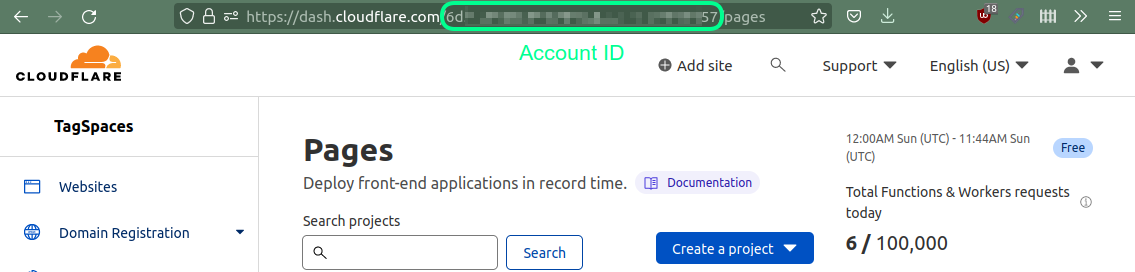
That's it!
Go to https://your-project-name.pages.dev and you should be able to access TagSpaces Web.
Some further optional steps
Setup a sub-domain to the deployment
The needed steps are described in here: https://developers.cloudflare.com/pages/platform/custom-domains/
Restrict the access with password
You can follow this tutorial to achieve this: https://dev.to/charca/password-protection-for-cloudflare-pages-8ma
If you need a solution, where the files are behind a login, you may take a look on TagSpaces Enterprise, where we offer a setup based on AWS services supporting user management, 2FA, automatic indexing and countless customization possibilities.