User Documentation
Welcome to the official documentation for TagSpaces!
This guide will help you explore and understand the features, philosophy, and use cases of TagSpaces products.
What is TagSpaces?
TagSpaces is an open-source, cross-platform file manager, organizer, and browser, designed with a no-backend and no-login philosophy. It empowers you to organize files, photos, and documents using tags on various platforms and devices. With a consistent and user-friendly interface, TagSpaces allows you to organize files according to your personal logic and preferences.
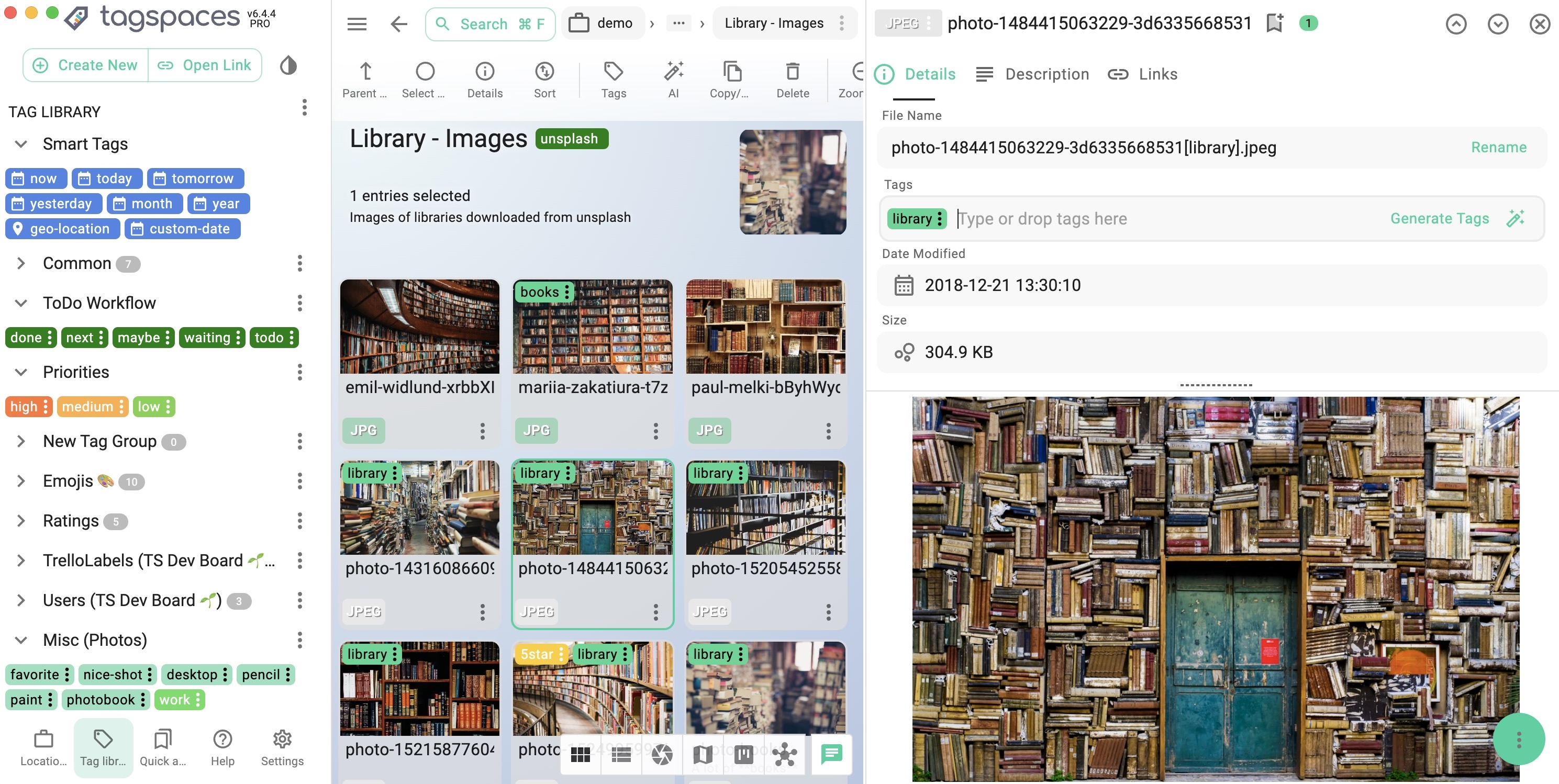
Key Features
- Platform-independent and future-proof tagging for files and folders
- Add descriptions to files and folders in a platform-independent way
- Integrated free text and tag search (supports AND, OR, and NOT operators)
- Viewers for a variety of image, video, audio, and document file formats
- Editors for HTML, text, and markdown files
- Support for user interface themes (including dark mode)
- Thumbnail previews for numerous file types
Philosophy - Offline first
- No Backend, No Login: TagSpaces follows a no-backend, no-login philosophy, meaning it works entirely offline without needing an internet connection.
- Local File System as a Backend: TagSpaces is a front-end application that uses your file system (or object storage) as the backend.
- Database-Free: Metadata is stored in your files and folders, preventing data loss in case of crashes, and eliminating vendor lock-in.
- Sync-Friendly: Use cloud services like Dropbox, NextCloud, or Google Drive to easily synchronize tagged files between devices.
- Searchable: Tags stored in filenames can be searched using your operating system's search functionality.
Product Landscape
TagSpaces offers several products to cater to different user needs:
- TagSpaces Lite: The community-developed edition of TagSpaces for Windows, macOS, and Linux.
- TagSpaces Pro: An extended solution with advanced features for power users.
- TagSpaces Pro Web: A self-hosted package for managing files on web infrastructure with object storage support.
- TagSpaces Custom: Tailored for enterprise use.
- Web Clipper Extension: Available for Chrome, Firefox, and Edge, this extension allows you to save webpages, webpage fragments, and screenshots as local files.
- Android App (deprecated): A mobile app offering most of the desktop version's features on Android devices.
Common Use Cases
TagSpaces is suitable for various use cases:
- Organizing files and folders
- Desktop search
- Note-taking
- Photo management
- Bookmark management
- Simple file manager
- eBook organizer
Videos
This short introductory video shows TagSpaces in action:
YouTube Channel
We maintain a YouTube channel where we publish videos related to TagSpaces.
Technology Stack
The front-end of TagSpaces is built with:
- JavaScript / TypeScript / HTML / CSS
- React / Redux / MUI
Native APIs for file access are based on:
- Desktop versions for Windows, macOS, and Linux, powered by Electron
- Mobile versions for Android, powered by Cordova
- Web versions for managing files in object storages, powered by AWS SDK for JavaScript