Preview and Print Files
TagSpaces supports the previewing of many file types without requiring external viewers. The application includes several viewer extensions:
- Media Player - Opens audio and video files.
- E-Book Viewer - Opens eBooks in EPUB format.
- HTML Viewer - Views HTML files, such as those saved by the Web Clipper.
- Image Viewer - Previews images and photos in formats like JPG, GIF, WEBP, TIF, and TGA.
- Link Opener - Opens bookmarks in URL, DESKTOP, or WEBSITE formats.
- Markdown Reader - Previews Markdown files.
- MHTML Reader - Views webpages in MHTML format and emails in EML format.
- Mind Map Viewer - Displays Markdown (.MD) or .MARKDOWN files as mind maps.
- MSG Viewer - Opens emails in MSG format.
- PDF Viewer - Previews documents in PDF format.
- RTF Viewer - Views rich text files in RTF format.
- Text Reader - Previews plain text files, Markdown files, and various source code formats.
- Document Viewer - Previews Word documents in DOCX format.
- Slides Viewer - Opens Reveal.js presentations.
- Spreadsheet Viewer - Previews spreadsheets in ODS, XLSX, and CSV formats.
- ZIP Viewer - Previews archives in ZIP format.
- 3D Viewer - PRO Previews 3D models in GLB, STL, and OBJ formats.
- Font Viewer - PRO Previews fonts in TTF, OTF, and WOFF formats.
TagSpaces is built with extensibility in mind, allowing new file viewers to be easily developed and integrated into the application.
Source Code Browser and Editor: TagSpaces includes a built-in text editor that supports source code highlighting for many common programming languages. Coupled with the JSON editor, it serves as a convenient tool for navigating source code repositories and performing basic code edits. However, it is not intended to replace your IDE but rather to give you a quick overview of code files.
Assigning File Viewers to File Extensions
You can assign different viewer extensions to specific file extensions via the settings menu.
Printing Files
Most viewer extensions in TagSpaces support printing thanks to the built-in print functionality. In order to print a file you have to open in the file properties and from there you should click on the round FAB button in the bottom right part of the screen. From there you can choose the Print menu entry, which will open the print dialog of your operating system.
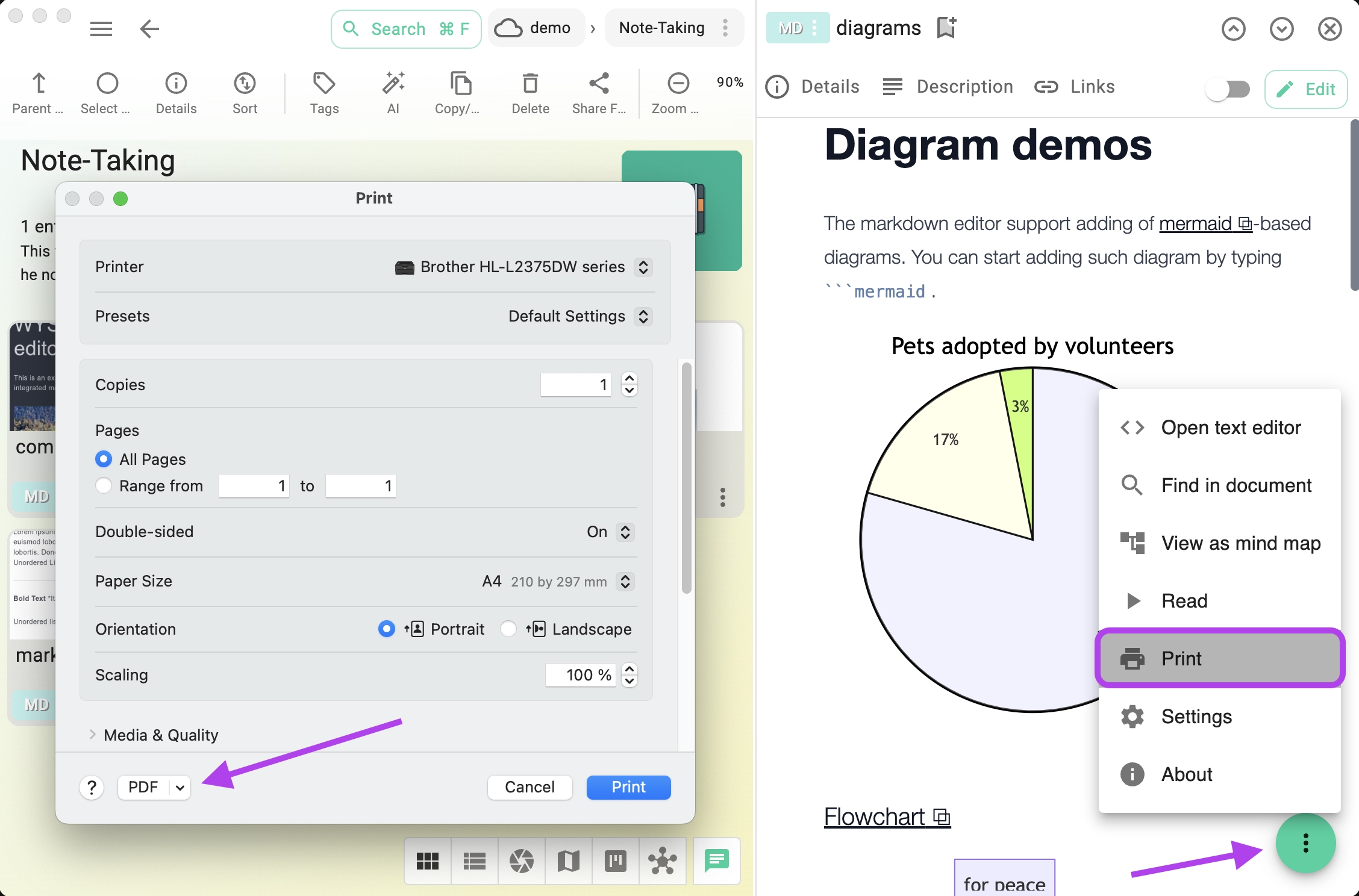
Exporting to PDF
Some operating systems like macOS support directly printing to PDF files. This can be seen in the previous screenshot.
