JSON Editor
A TagSpaces extension allowing viewing and editing of JSON documents.
Features
- Open and edit JSON documents graphically.
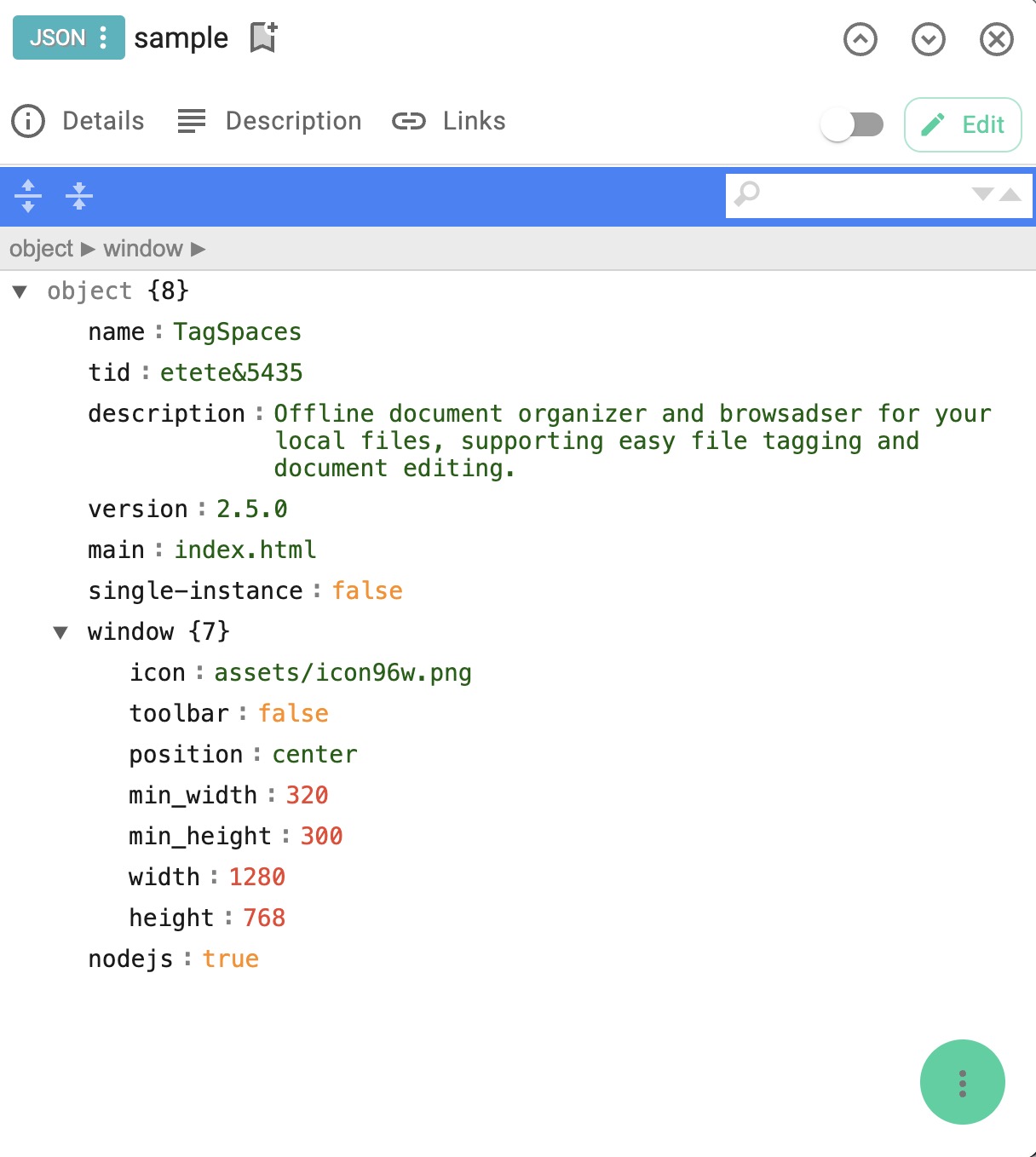
Used Libraries
This extension thankfully relies on the following great libraries:
Installation
This extension is packaged with any new version of TagSpaces.
User Manual
Editing JSON files will build upon the functionality you've already seen in the JSON Preview mode.
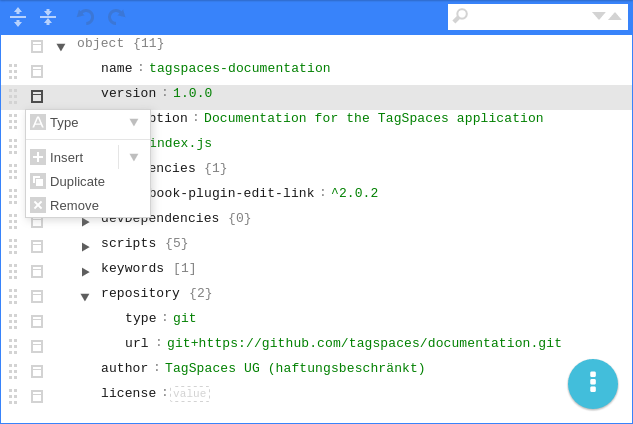
The top row of the editor will offer a basic toolbar, with some common actions such as Expand all fields (1), Collapse all fields (2), Undo and Redo (3), and a search box (4).
Each field has some useful controls that can help manipulate and rearrange JSON files easily.
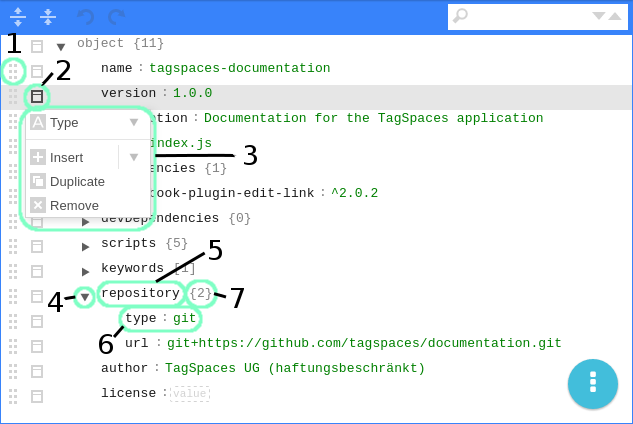
-
On the left edge, there is a drag handle, allowing for easy movement of each row (1).
-
Next to the drag handle is an Action Menu Button (2), which opens the Action Menu (3), offering useful actions on each field, such as:
- You can choose or change the Type of the field, choosing from Auto, Object, Array, or String.
- You can Insert an Array, Object, or String inside any field (there is also an Auto mode for insertion). Inserting will place the new field before the selected field.
- When selecting the Action Menu on the last member of an Object or Array, you can also Append the same categories, which will place the new field after the last item.
- Objects and Arrays will also allow for Sorting, either Ascending or Descending.
- Finally, you can Duplicate or Remove any field from the hierarchy (apart from the root).
-
To the right of the Action Menu Button, there is an Open/Close Chevron (4), which can expand or collapse each field.
-
Finally, you have the field itself, with one (5) (for arrays and objects) or two editable sections (6) (for string type), and an optional, read-only information field (7) that displays the number of sub-fields, in either curly brackets
{ }(for objects) or square brackets[ ](for arrays).
The FAB Overflow Menu will offer to either Print the file or display a JSON Help menu, which gives a summary of the numerous key combinations that can be used to work on JSON files even faster.
Source Code
The source code of this extension is freely available on GitHub.
Development
If you want to extend this extension, please follow our general extension development guide.