Markdown Editor
A TagSpaces extension allowing viewing and editing of Markdown files.
Features
- WYSIWYG Markdown editing
- Embedding images, also as data URLs
- Support for emojis 🍒
- Support for tables
- Simple text formatting and headers
- Copy and paste markdown text
- Support for math expressions
- Reading aloud the text content of the document
- Visualizing the markdown header structure as a mind map
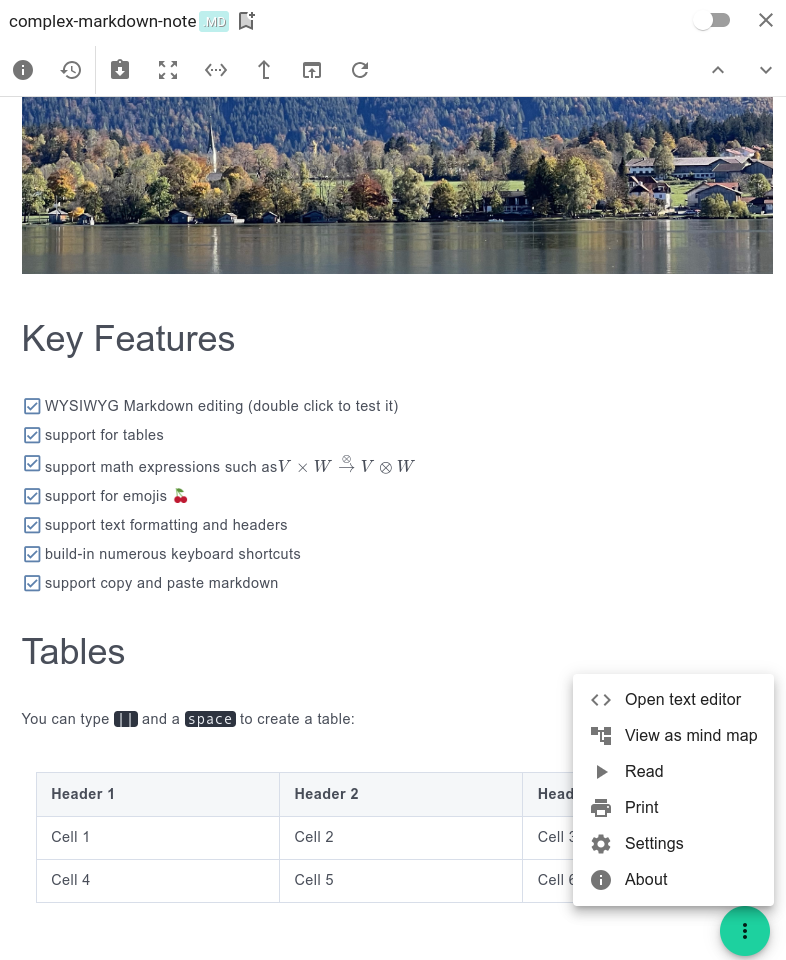
The following video will present some of the features:
Mindmap
The extension can generate a mind map structure of the document based on its header structure.
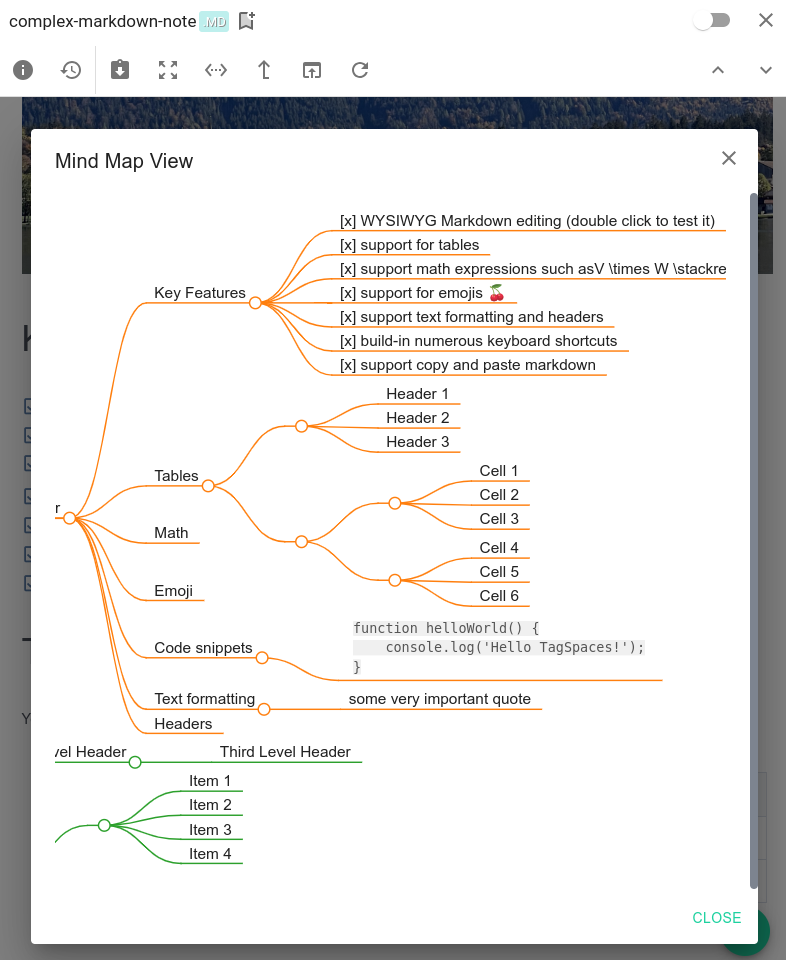
Diagrams
The editor supports presenting and editing of mermaid based diagrams:
Live Demo
You can test it live here.
Used Libraries
This extension thankfully relies on the following libraries:
Keyboard Shortcuts
ModisCmdon macOS andCtrlfor Windows/Linux.
Essentials
| Action | Key |
|---|---|
| Copy | Mod-c |
| Cut | Mod-x |
| Paste | Mod-v |
| New Line | Enter |
| Exit Code | Mod-Enter |
| Mod-p | |
| Save | Mod-s |
History
| Action | Key |
|---|---|
| Undo | Mod-z |
| Redo | Mod-Shift-z |
Mark
| Action | Key |
|---|---|
| Bold | Mod-b |
| Italic | Mod-i |
| Inline Code | Mod-e |
| Strike Through | Mod-Alt-x |
Paragraph
| Action | Key |
|---|---|
| Normal Text | Mod-Alt-0 |
| H1 | Mod-Alt-1 |
| H2 | Mod-Alt-2 |
| H3 | Mod-Alt-3 |
| H4 | Mod-Alt-4 |
| H5 | Mod-Alt-5 |
| H6 | Mod-Alt-6 |
| Code Fence | Mod-Alt-c |
| Line Break | Shift-Enter |
List
| Action | Key |
|---|---|
| Ordered List | Mod-Alt-7 |
| Bullet List | Mod-Alt-8 |
| Task List | Mod-Alt-9 |
| Sink List Item | Mod-] |
| Lift List Item | Mod-[ |
Table
| Action | Key |
|---|---|
| Next Cell | Mod-] |
| Prev Cell | Mod-[ |
| Exit Table and Break | Mod-Enter |
Installation
This extension is packaged with any new version of TagSpaces.
Source Code
The source code of this extension is freely available on GitHub.
Development
If you want to extend this extension, please follow our general extension development guide.