Specification of the meta file formats
In comparison to many other tools, TagSpaces uses external text files for saving the meta information for folders and files, instead of a database. Here you will find the specification of the formats used by these files and also some other useful information concerning these files.
Role of the meta folder
The folder containing the meta information for given folder is called .ts. The dot in front of the name makes this folder automatically hidden for Unix based file systems like Linux or MacOS. On Windows we set explicitly the a flag to make this folder hidden. Every folder managed in TagSpaces will have its own meta folder.
The meta folder contains the following files:
- tsm.json - contains the meta information for the parent folder of the
.tsfolder - tsi.json - contains the search index for the parent folder it is a root of a location
- tst.jpg - is the thumbnail file of the parent folder
- tsb.jpg - is the background image file of the parent folder
- tsl.jpg - contains location specific tag groups, if the parent folder is the root of a location
- file1.ext.jpg - every file in the parent folder can have a thumbnail which is saved in this file (if the main fail is called
document.pdfthe thumbnail file will be nameddocument.pdf.jpg) - file1.ext.json - every file in the parent folder can have its own meta information which is save in this files (the main file is called
file.ext)
File meta description format
This file should be located in a folder called .ts located in the folder, where the tagged file is placed. The meta file should have exactly the same name as the tagged file, but in addition it should have the .json file extension. So at the end you should have similar structure as the following:
~ /some/TagSpaces/location/folder
├── subfolder_1
│ ├── .ts
│ │ ├── file1.jpg.json
│ │ └── file2.pdf.json
│ ├── file1.jpg
│ └── file2.pdf
├── .ts
│ ├── file3.png.json
│ └── file4.docx.json
├── file3.png
└── file4.docx
The meta information is saved in JSON format, which has the following format:
{
"id": "4194969c6bb84ad3acac779645c90e70",
"tags": [
// A set containing the file tags
{
"title": "tag1", // The name of the tag
"type": "sidecar", // The type of the tag
"color": "#ffcc24", // The background color of the tag
"textcolor": "#ffffff" // The text color of the tag
},
{
"title": "tag2",
"type": "sidecar",
"color": "#ffcc24",
"textcolor": "#ffffff"
}
],
"description": "# Some description\n\nin *markdown* format" // \n is used for adding new line
}
Folder meta description format
In the PRO version of the application you can add tags and description to every folder managed in TagSpaces. This meta information is persisted in a file called tsm.json located in .ts folder of the tagged folder. The following is an example folder structure of a tagged folder with one tagged subfolder.
~ /some/TagSpaces/location/folder
├── subfolder_2
│ ├── .ts
│ │ ├── tsm.json // a file containing the meta info for subfolder_2
│ │ └── file2.pdf.json
│ └── file2.pdf
├── .ts
│ ├── tsm.json
│ └── file4.docx.json
└── file4.docx
The meta information is saved in JSON format, which has the following format:
{
"id": "6622238f41024c1a934948abe2e56540", // id of folder
"color": "#a47ae244", // the background color of the folder
"description": "# Some description\n\nin *markdown* format", // \n can be used for adding new line
"tags": [
// the tags added to the folder
{
"title": "1926", // tag name
"type": "sidecar", // tag type
"color": "#cca6acff", // tag background color
"textcolor": "white" // the color of the text in the tag
},
{
"title": "3star",
"type": "sidecar",
"color": "#ffcc24",
"textcolor": "#ffffff"
}
],
"perspectiveSettings": {
"list": {
// the List perspective settings of the current folder
"testID": "listPerspectiveContainer",
"settingsKey": "tsPerspectiveList",
"orderBy": true,
"sortBy": "byName",
"layoutType": "row",
"singleClickAction": "openInternal",
"entrySize": "tiny",
"thumbnailMode": "contain",
"showDirectories": true,
"showDetails": true,
"showDescription": false,
"showEntriesDescription": true,
"showTags": true,
"gridPageLimit": 100,
"maxDescriptionPreviewLength": 100
},
"grid": {
// the Grid perspective settings of the current folder
"testID": "gridPerspectiveContainer",
"settingsKey": "tsPerspectiveGrid",
"orderBy": true,
"sortBy": "byName",
"layoutType": "grid",
"singleClickAction": "openInternal",
"entrySize": "small",
"thumbnailMode": "cover",
"showDirectories": true,
"showDetails": true,
"showDescription": false,
"showEntriesDescription": true,
"showTags": true,
"gridPageLimit": 100,
"maxDescriptionPreviewLength": 100,
"nativeDragModeEnabled": false
},
"kanban": {
// the Kanban perspective settings of the current folder
"settingsKey": "tsKanBanPerspective",
"orderBy": true,
"sortBy": "byName",
"layoutType": "grid",
"singleClickAction": "openInternal",
"entrySize": "small",
"thumbnailMode": "contain",
"showDirectories": true,
"showDetails": true,
"showSubFolderDetails": false,
"showEntriesDescription": false,
"showFolderContent": false,
"showTags": true,
"filesLimit": 15,
"initColumnsLimit": 5
}
},
"customOrder": {
// order of the files (cards) and folders (columns) used in Kanban perspective
"folders": [
{ "uuid": "6622238f41024c1a934948abe2e56540", "name": "Folder1" },
{ "uuid": "02a2a158c17b4b7bb45a583bd5029e28", "name": "Folder2" },
{ "uuid": "f367e3cf8958471aa8d8ae9076ceb6cb", "name": "Folder3" }
],
"files": [
{
"uuid": "02c5a465b3164110bd6ad3a1721ed27a",
"name": "file1.png"
},
{
"uuid": "f3b6b54e394849d59a9a77ebeaed8a5a",
"name": "file2.mp4"
},
{
"uuid": "eead6bac508f4634abde93921fc11a37",
"name": "file3.pdf"
}
]
}
}
Note In the JSON examples on this page, you will find sometimes a description after the these characters
//. These are not part of the format and are used only for clarification purposes.
Format of the tag library export
All tag groups and tags can be exported from the settings of the application, as shown in the next screenshot.
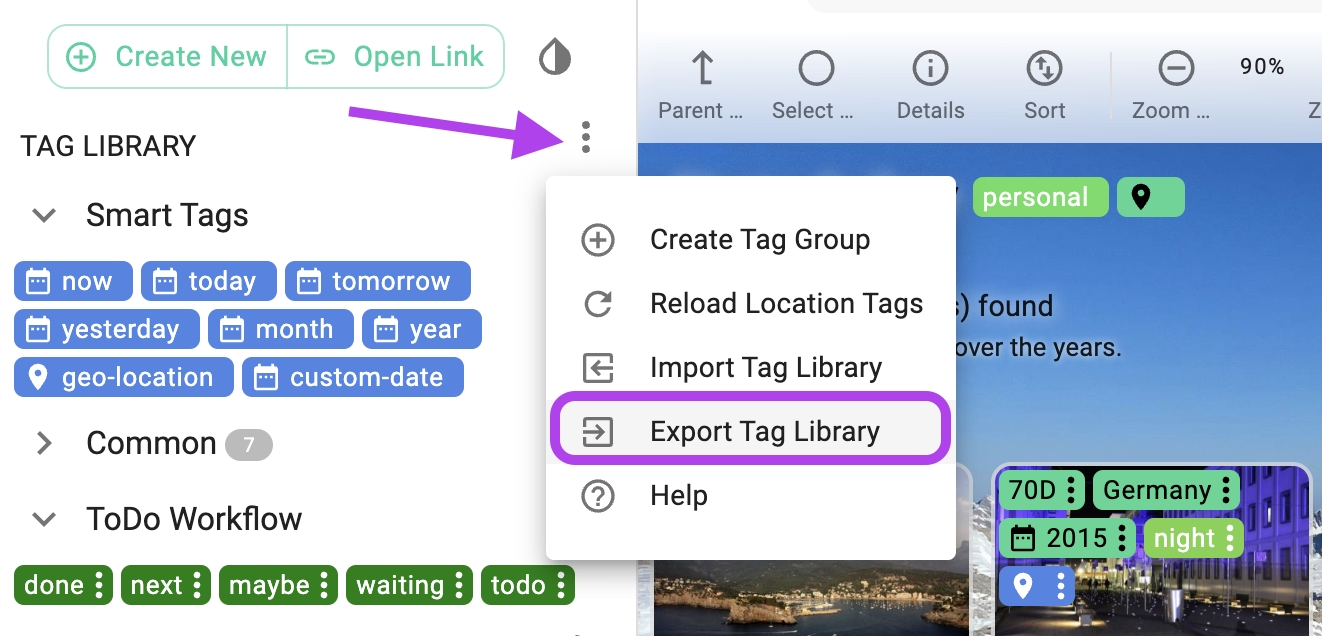
The meta information is persisted in JSON format, which has the following format:
{
"appName": "TagSpaces", // the app name from which this file was generated
"appVersion": "6.4.5", // the version of the app from which this files was generated
"settingsVersion": 3,
"tagGroups": [
// a list of one or more tag groups
{
"created_date": "1728677734620", // the time when this tag group was created
"uuid": "5d8e8305a3ba4fa394fdbb13823dce6d", // an universally unique of the tag group
"title": "TestTG", // the name of the tag group
"color": "#fa573cff", // the default color of the tags in this tag group
"textcolor": "white", // the default text color of the tags in this tag group
"children": [
// a list of one or more tags in the current tag group
{
"title": "tag1", // the name of the tag
"description": "", // maybe used in the future
"color": "#fa573cff", // the color of the tag
"textcolor": "white", // the text color of the tag
"description": "some description" // description of the tag
},
{
"title": "tag2",
"color": "#fa573cff",
"textcolor": "white"
}
],
"modified_date": "1744893534077",
"expanded": false
},
{
"uuid": "e28bd828c1e445ed810ac660609f9780",
"title": "Another tag group", // the name of the second tag group in the list
"color": "#cca6acff",
"textcolor": "white",
"children": [
{
"type": "sidecar",
"color": "#cca6acff",
"textcolor": "white"
}
],
"created_date": "1744893534077",
"modified_date": "1744893534077",
"expanded": true
}
]
}
Format of the location export
PROThe locations can be exported from one TagSpaces Pro installation and imported in another. The format of the exported file is presented in this section. The example bellow specified one local and two location pointing object storages. The second one is AWS S3 object storage, while the third one is pointing to MinIO server.
{
"appName": "TagSpaces", // the app name from which this file was generated
"appVersion": "6.4.5", // the version of the app from which this files was generated
"locations": [
// a list containing one or many locations
{
"uuid": "1fa528e7-92b4-3ew2-b4b9-3cd975d87fba",
"type": "0", // 0 specifies a location pointing to a local folder
"name": "Desktop", // name of the location
"path": "/home/username/Desktop", // path pointing to a local folder, should not be empty on local locations
"isDefault": true, // specifies if this location is the default one, which loads after starting the app
"isReadOnly": false, // specified is the location should be in read-only mode
"disableIndexing": false, // if "true" the app will try to find an existing search index and use it for the searches, by "false" the app will create the index on every search (unless the last created index in the current browser session is not expired see maxIndexAge property)
"disableThumbnailGeneration": false, // disables the process of thumbnail generation, usefull for S3 buckets, where you do not want to dowload the folder content in order to generate thumbnails
"creationDate": 1743859126680, // the creation time of the location
"lastEditedDate": 1744891863809,
"fullTextIndex": false, // activated the full-text search for TXT, MD and HTML files
"maxIndexAge": 660000, // time in milliseconds (10 minutes x 60 secs per minute x 1000 milliseconds per second) for which the index is valid
"watchForChanges": true, // activates the watching for changed files in the current location
"ignorePatternPaths": ["**/node_modules/**"], // list of path strings to ignore while indexing
"persistTagsInSidecarFile": false // specifies the way files are tagged in this location
},
{
"uuid": "681c60cc-67uz-4221-aebf-f35ce797cd0c",
"type": "1", // 1 specifies a location from object storage type (cloud location)
"name": "TS Pro Releases AWS",
"endpointURL": "",
"accessKeyId": "aws_access_key_id", // access key id
"secretAccessKey": "some_secret_key", // secret key id
"encryptionKey": "some_enc_key", // key for the decryption of encrypted files
"bucketName": "your_bucket_name", // the name of the bucket in the object storage
"region": "eu-central-1", // AWS region
"isDefault": false,
"isReadOnly": true,
"disableIndexing": false,
"disableThumbnailGeneration": true,
"fullTextIndex": false,
"watchForChanges": false,
"creationDate": 1740474629766,
"lastEditedDate": 1744891863809,
"maxLoops": 2,
"path": "an_optional_path_in_the_s3_bucket"
},
{
"uuid": "2762d4e6-559b-4421-3w12-e40c967160d8",
"type": "1",
"name": "MinIO Server on QNAP NAS",
"path": "/",
"endpointURL": "http://192.168.178.12:7000", // a URL to the server (e.g. MinIO) providing the object storage
"accessKeyId": "miniouser",
"secretAccessKey": "secret_minio_password",
"bucketName": "Photos",
"region": "",
"isDefault": false,
"isReadOnly": false,
"disableIndexing": false,
"fullTextIndex": false,
"watchForChanges": false,
"creationDate": 1740474629766
}
]
}
Format of the exported search queries
PROTagSpaces Pro offers the possibility to export previously saved search queries. And later import them in another TagSpaces Pro installation.
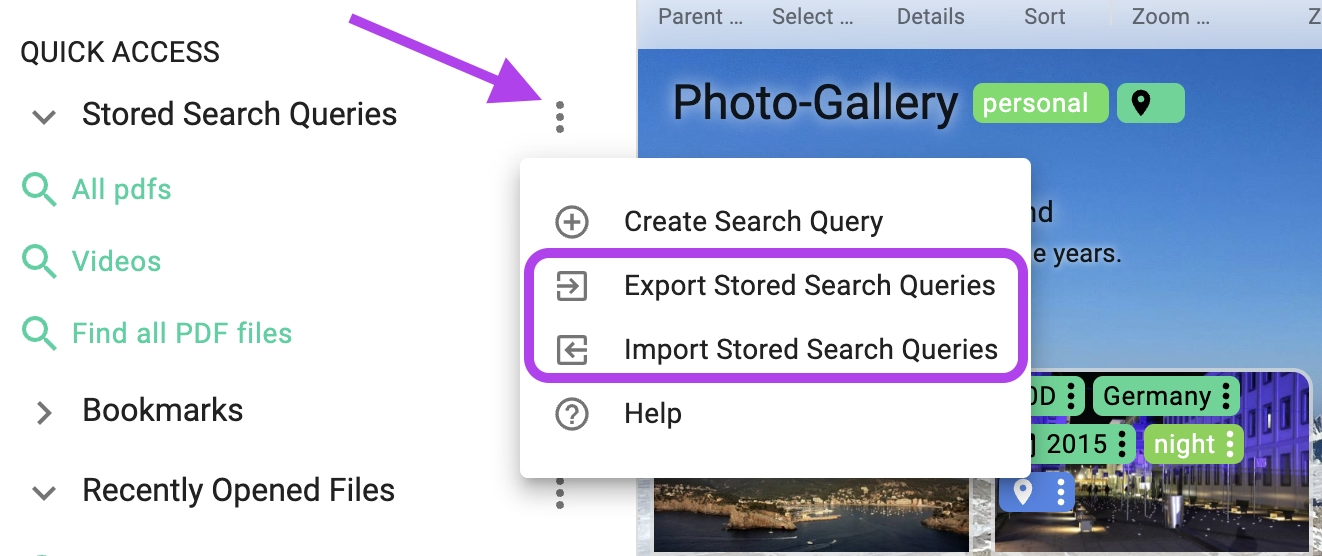
{
"appName": "TagSpaces",
"appVersion": "6.4.5",
"searches": [
{
"uuid": "3c5c1937043a43388f44408944ac31ba",
"title": "testquery +1920 -article |5star",
"textQuery": "testquery",
"tagsAND": [
{
"title": "1920"
}
],
"tagsOR": [
{
"title": "5star"
}
],
"tagsNOT": [
{
"title": "article"
}
],
"searchBoxing": "location", // "location", "folder" or "global"
"searchType": "fuzzy", // "fuzzy", "strict" or "semistrict"
"fileTypes": ["md", "mdown", "txt", "html"], // file extension you need can be added here
"lastModified": "past7Days",
"fileSize": "sizeVerySmall",
"tagTimePeriodFrom": 1622505600000,
"tagTimePeriodTo": 1625090399999,
"maxSearchResults": 1000,
"forceIndexing": false // true or false
}
]
}
Format of the location specific tag groups
PROSince version 3.11 TagSpaces supports tags which are specific for a given location. The tags resides in a file called tsl.json, which should be located in the .ts folder of the current location.
~ /some7TagSpaces/location/folder
├── subfolder_2
├── .ts
│ ├── tsm.json
│ ├── tsl.json // file containing the tag groups of this location
│ └── file4.docx.json
└── file4.docx
The format of these files is similar to the format of the produced by exporting your tag library. So basically you can take such exports rename them to tsl.json and put them in .ts folder. After reloading them by clicking the "Reload Location Tags"-menuitem the tag-groups should appear in the Tag Library. Tag groups imported from locations will have the location name in brackets as seen the following screenshot.
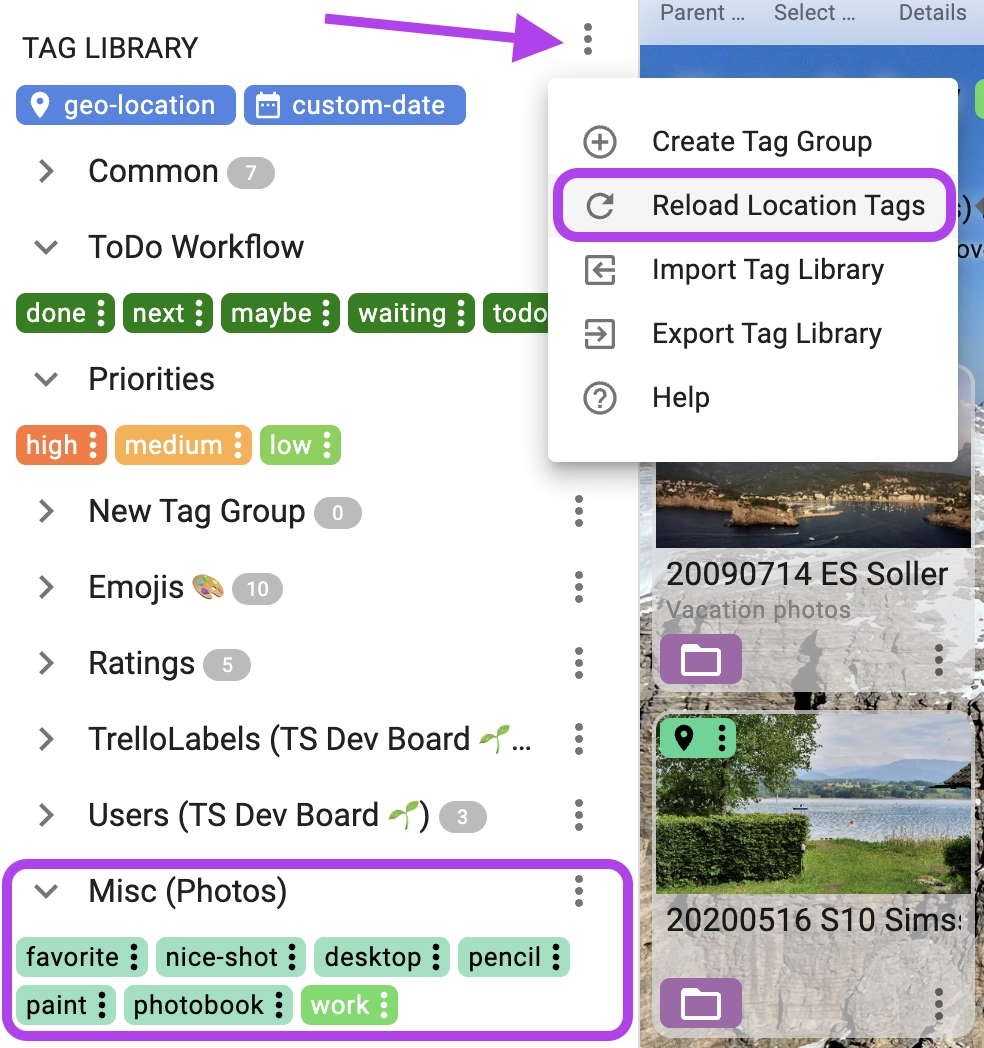
{
"appName": "TagSpaces", // the app name from which this file was generated
"appVersion": "3.11.2", // the version of the app from which this files was generated
"tagGroups": [
// a list of one or more tag groups
{
"created_date": "1740474629766", // the time when this tag group was created
"uuid": "2e0c46f0-3a1b-4902-a930-58a0a1a170f8", // an universally unique of the tag group
"title": "TestTagGroup", // the name of the tag group
"readOnly": "true", // specifies if the tag group can be edited
"color": "#fa573cff", // the default color of the tags in this tag group
"textcolor": "white", // the default text color of the tags in this tag group
"children": [
// a list of one or more tags in the current tag group
{
"type": "sidecar",
"title": "tag1", // the name of the tag
"color": "#fa573cff", // the color of the tag
"textcolor": "white" // the text color of the tag
},
{
"type": "sidecar",
"title": "tag2",
"color": "#fa573cff",
"textcolor": "white"
}
],
"modified_date": "1740474629766",
"expanded": false
}
]
}